Fare Payment Options
Learn more about trip planning and online fare apps by clicking one of the options below.

DiriGo offers both mobile app and smart card options for your cashless ride on Greater Portland Metro and Biddeford Saco Old Orchard Beach Transit (BSOOB Transit).
Benefits include:
- Fare capping — Automatically save money when you ride frequently.
- Free transfers — Trips within 90 minutes of your initial fare payment are free.
- Card or App — Choose your preferred media
Select an option below to learn how to register, add money and get riding.
Please Note: Unused value on a DiriGo Pass Smartcard or Mobile app cannot be reimbursed.
DiriGo Pass Smart Card and App Information

Dirigo Smart Card
Pay your Fare using a DiriGo Pass Smartcard
Five easy steps to get started:
- Get your smartcard, visit DiriGoPass.org for info
- Register your Smartcard at Umopass.com
- Add Value to your Account: online or at participating locations
- Plan your trip
- Board the bus and go!
Protect Your Card By Registering It Online
Register your DiriGo Pass Smartcard at Umopass.com
Do you have to register your DiriGo Pass Smartcard? No, but if a DiriGo Pass Smartcard is registered and lost, the value on the card can be transferred to a new card. The value is lost if the card is not registered.
Lost DiriGo Pass smartcards are $5 to replace.
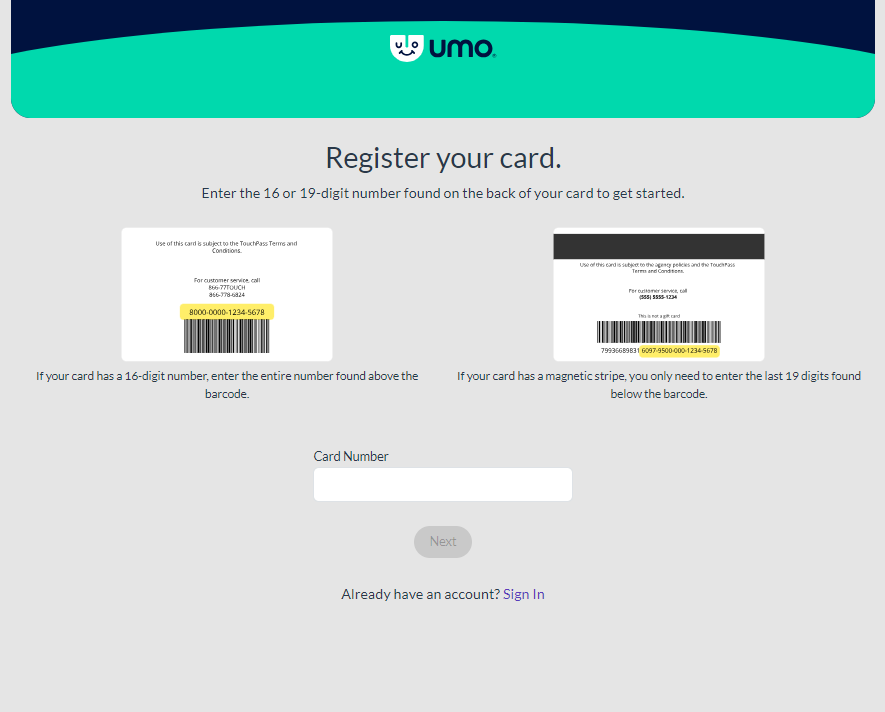
Adding Value To Your Card
Value can be added to your smart-tap card online or in-person.
Click here to go to the UMO portal to log into your DiriGo Pass account.
Add Value To Your Account Online
After registering and logging into the account:
Choose If You’re Adding Value Or A Pass
Click “add value or a pass” to account and select “stored value” or “passes”, or redeem benefit code.
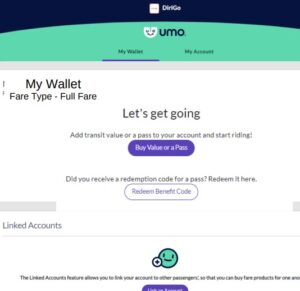
Adding Value – Adding A Credit Card
If adding value, enter your credit card information.
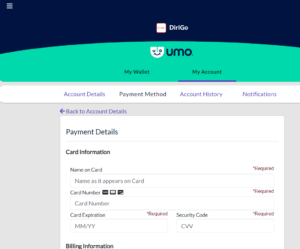
Adding Value – Select Amount To Add
Choose amount to add value to your DiriGo Pass smartcard and review screen before purchasing.
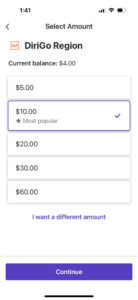
Add Value To Your Account In Person At Participating Sales Locations
You can stop by a reload location and use cash or a credit/debit card to add value to your DiriGo Pass Smartcard. Choose either the DiriGo Pass Smartcard or Mobile App. It’s not possible to have both options with one email address.
List of participating agencies:
Metro’s Downtown Transit Hub – 21 Elm St., Portland
Saco Transportation Center- 138 Main St., Portland
South Portland City Hall- 25 Cottage Rd.,, Portland

Register Your Account
There are three ways to register yourself on the app. Select one of them from the app login screen.
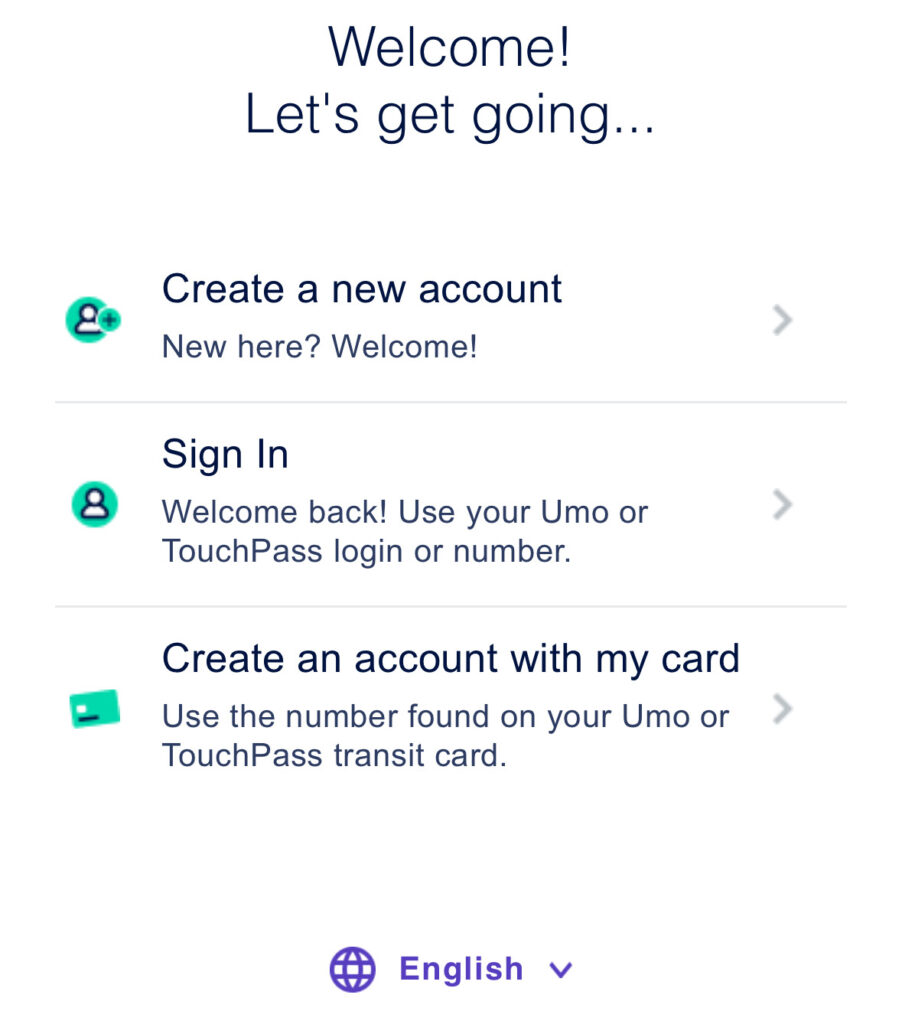
Create A New Account
New to the app Umo? Create a new account.
Sign In With An Existing Umo Account
Use your TouchPass login or number to connect to an existing UMO account.
Connect A Card
Use the number on your current TouchPass or Umo transit card to create an new account connected to an existing balance.
Add Money & Buy Fares
Once you are registered and logged into your account, you have choices from adding money to your account to purchasing fares.
Home Screen Options
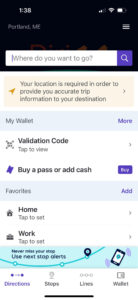
- Where do you want to go — Trip Planning
- My Wallet – Validation Code, Buy a pass or add cash
- Favorites, Directions, Stops, Lines, Wallet
Select Add Cash Or Buy Passes
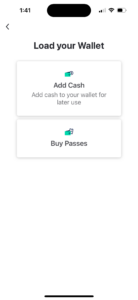
- Load your wallet
- Add cash up to $200
- Or buy Ten Ride Passes
Select Amount/Add Cash
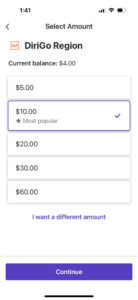
- Select amount
- Confirm your purchase and continue
Use Wallet To Buy Fares

- Validation (QR) Code is generated
- Board the bus, scan the code.
Ten Ride Pass Is Available On DiriGo Pass (Card & Mobile)
The DiriGo Ten Ride Pass option is available to purchase for the smartcard and mobile app.
Our DiriGo Ten Ride Pass is available from Greater Portland Metro and BSOOB Transit. It’s the perfect option for infrequent riders and for those riding the bus with family and friends. Reduced fare options are available for eligible passengers. For more information, visit dirigopass.org.
Ten Ride Pass trips allow for transfers within 90 minutes of the initial fare payment. Fare capping benefits are not available with the Ten Ride Pass. Frequent riders are encouraged to use stored value on their DiriGo card or Umo smartphone app.
Register the DiriGo Pass on your smartphone, add value using a credit or debit card, and scan the QR code from your phone when boarding the bus. For more information, visit dirigopass.org.
DiriGo FAQs
More FAQs
DiriGo TenRIde Passes available for purchase:
Local, Express BREEZ, Premium Express (ZOOM) and reduced fare options. More information — Here
While payment with DiriGo Pass is preferred, cash is accepted on Greater Portland Metro.
Cash payments:
- Must use exact change. No change is made by bus drivers. Bus drivers do not handle any transactions.
- Must pay again when transferring to another bus. No transfer tickets are provided.
- No access to fare capping
- Reduced-fare eligible passengers must be prepared to show ID or other documentation that confirms eligibility for reduced fare.


